Welcome the Legend of Grimrock Model Toolkit. An application that has been put together to allow Grimrock Dungeon Creators to re-texture models in Grimrock and to add new 3D models and animations to custom dungeons.
Features
- Preview Textured Grimrock Models and Animations from the Legend of Grimrock Asset Pack.
- Re-texture Assets by changing the materials on the model nodes, see The Model Retexturing Tutorial.
- Importing 3D meshes and animations from a variety of file formats thanks to the Assimp Library.
- Generation of Tangents and Bitangents, necessary for bump mapping.
Latest Updates
Current Version: 0.7.0.0
Current Status: Added experimental FBX import support. Added 10-step undo history. Anim save now remembers last save path and shows *.animation files in save dialog. Other cosmetic tidying for Windows 8.
Downloads
Please note that I am providing the current version purely as a pre-alpha preview as it is currently useful for re-texturing models. I will attempt to post a guide here shortly about how to re-texture a simple item in the game soon.
- Version 0.7.0.1: Grimrock Model Toolkit 0.7.0.1 (6.2Mb)
- Version 0.7.0.0: Grimrock Model Toolkit 0.7.0.0 (5.5Mb)
- Version 0.5.1.0: Grimrock Model Toolkit 0.5.1.0 (7.0Mb)
- Version 0.5.0.2: Grimrock Model Toolkit 0.5.0.2 (7.2Mb)
- Version 0.5.0.1: Grimrock Model Toolkit 0.5.0.1 (7.2Mb)
Screenshots
Click on a screenshot below to see a larger version of the image.

Feedback / Bugs / Feature Requests
Naturally, I’d love to hear what you think of the toolkit and to see anything you use it for. There are known problems with the current build, which is very early in development - but if you manage to break the app in other ways than OBJ import/export - please let me know. The best place to catch me is on the Legend of Grimrock Forums, specifically this post.
Background
If you have managed to stumble upon this page accidentally, or by randomly clicking links on my site, here’s the run down:
-
Legend of Grimrock is an awesome, modern 3D dungeon crawling game for the PC in the style of the classic Dungeon Master but with new fangled elements and graphics.
-
Almost Human, the guys that made Legend of Grimrock, have provided amazing support for their fans by releasing a Dungeon Editor and adding Steam Workshop integration to their product.
-
Here you can find out about and download an application that I am working on so that you can retexture and import/export 3D models from the Legend of Grimrock asset pack for creating your own dungeons.
Legal Bit
You know the drill, this is fairly standard stuff – but I feel the need to put it here anyway. If you download and use this software you agree to do so at your own risk. I’m releasing this application free of charge, and cannot accept any liability for any damage it does to your computer or any monetary costs you sustain for using this piece of software.
Release Notes
0.7.0.0: Added “Flip UVs Vertically” feature to the Model menu so that you can manually fix flipped UV maps after importing. Updated to latest version of Assimp and recompiled Assimp.Net to use it. Assimp DLLs are now correctly bundled with install, so Assimp Import should work on all platforms out of the box. OBJ export now correctly accounts for the case where there are multiple segments with the same material assigned. Fixed a crash when trying to play an animation with 0 or 1 frame(s). Minor bug fixes.
0.5.1.0: Updated Assimp to a version which includes FBX support. Note that this is highly experimental, but I expect it will allow animation import in some very specific cases. It will likely present errors with a whole bunch of FBX files, as I don’t think the Assimp FBX support is overly inclusive yet. If you rename a node and only change the case, the UI now updates correctly. You can rename animation items in an animation (but you cannot add/remove items).
0.5.0.2: Just a tiny update which adds the ability to Create an ‘Identity Animation’ that is a 30 frame long animation where a model remains stationary.
0.5.0.1: Just a quick release notification. The latest release simply fixes the issue where the panel on the right hand side is too big.
0.5.0.0: 10 step undo history. Note this is in testing (please don’t rely on it yet). Saving animations is tidier, and should remember the save path (for you Komag! :p). Lots of general cosmetic improvements such as resizing the UI for Windows 8 (now that I’m using it). Also the material text box on the ‘Model Node’ tab is a semi-dropdown like the one in Material Find/Replace.
0.4.6.0: Fixes an issue with deleting nodes from the node tree of a model. Now when you delete a node from the model it should correctly re-index the Parent property of any nodes that need re-indexing and also any bones referring to an index >= the index of the deleted node should be handled correctly.
0.4.5.0: An additional tab on the right hand panel which allows you to load temporary materials in (from DDS/JPG/PNG files) and create/override a material with the provided name. Useful for testing materials on models etc. Upgraded Assimp-Net to 3.0, which will hopefully make asset import more reliable.
0.4.3.0: You can now turn on/off rendering of Bounding Boxes, Bounding Spheres, Node Locations (Black Boxes). Rendering option to highlight the selected node and associated mesh/bones/nodes/bounding boxes. You can edit Bounding Centre, Bounding Radius and the Bounding Box of all mesh-nodes. Ability to add/remove nodes to a model (although, you can’t add a mesh to a node yet – that’s coming soon!). Add/Remove lights – if you feel the need!
0.4.0.1: Quickest release bump ever… Actually draws the axis in the colours that are displayed in the status bar! Just to confirm, Y is up!
0.4.0.0: Add display of XYZ axis arrows around origin. After saving, set name of the file being worked on as the new saved-as name. Automatically refresh the scene textures after doing a Material Find / Replace. Rename Save to ‘Save As’ and consider adding a save option. Ability to move/rotate background models. Ability to click a button to add a 3×3 background room from the asset pack. Ctrl/Shift Modifiers for Zoom/Pan. Remember LastImport/LastExport/Open/Save paths differently. Add status bar warning if asset pack is not set (with click to set message). Provide a user editable DropDown/TextField of available materials on Material Find/Replace dialog.