The Grimrock Graphics Atlas Toolkit is a small utility that was created in order to pack icons for custom items into ‘graphic atlas’ files for Legend of Grimrock mods. If that meant nothing to you, you’re probably in the wrong place for what you’re looking for!
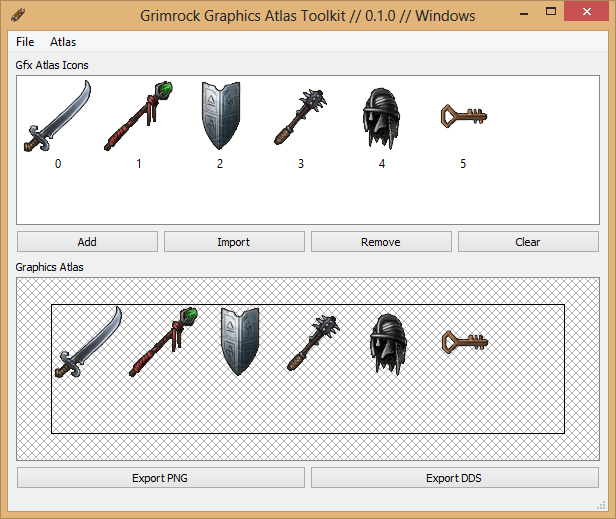
System Requirements
- At the current time you need to have a 64-bit version of Windows to run this app. In the long run I plan to release both Win32 and OSX versions of this app, but while it’s still new it’s likely to have a few rounds of changes quite quickly, and I don’t fancy uploading 3 different versions for every change!
- GGAT also requires the Visual Studio 2012 Redistributable Package (X64 version) installed. See install instructions 1 for this.
Download Links
You will need to ensure you have the Visual Studio 2012 C++ Redist package installed before you first run the app.
Installation Instructions
1. Install the Visual C++ 2012 Redistributable Package: You might already have this installed if you happen to have installed something on your PC that was built with Visual Studio 2012. You can either run it anyway and it’ll do nothing, or you can try to run the app and install this if you have problems. Simply use the download link (1) above.
2. Download and Unzip the GGAT Files: At the current time, there is no installer - just double click on the GrimrockGraphicsAtlasToolkit.exe file in the zip and it should run.
Feedback / Problems
If you have any problems running this software, or any suggestions for features, then the best place to get in touch is through the Legend of Grimrock Modding Forums, specifically the Grimrock Graphics Atlas Toolkit Post. Alternatively, leave a comment below on this page - but I check the forums more often!
Release Notes
Version 0.1.4: Fixes DDS export option on Windows, so that it now uses ARGB instead of RGBA format for icons. This should now be Grimrock compatible.
Version 0.1.2: Icons bigger than 75×75 are now scaled down using bi-linear sampling instead of nearest neighbour and preserves aspect ratio. You can now import multiple, existing PNG atlasses at the same time. Added a label to show the current size of the atlas that will be exported.
Version 0.1.1: Initial public release which includes all required DLLs now!