Originally intended as a small spare-time project to learn more about the Qt framework, Sprite Font Builder ended up growing bigger than I had originally imagined. I wanted to add something to this application to make it stand out from other bitmap font creators…
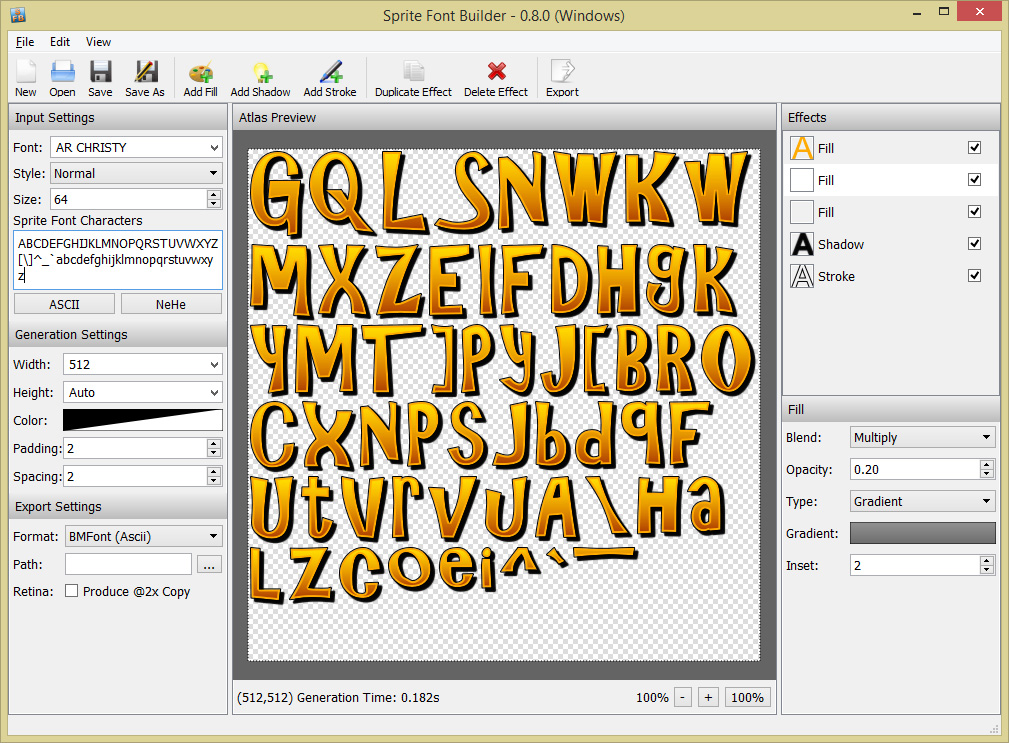
Sprite Font Builder is a cross-platform application for building bitmap fonts for use in games and other SpriteKit/OpenGL/DirectX applications. Sprite Font Builder offers a highly customizable effects system that allows you to add any number of effects layers and blend them together to create shiny fonts without having to open up Photoshop to add the final gloss to your fonts. By saving the all settings, including export settings, in the SFB file format, it’s easy to open up a font, tweak it a little and then export it directly to your game’s resources folder for a swift and friendly workflow. Retina versions of the sprite fonts can be generated at the same time - meaning no duplication of work for iPad developers too.
Currently, the application only supports the ASCII Bitmap Font file format for export, but I’m working on adding some more file formats and possibly more effects to the mix.
I guess the application should still be considered as a ‘Beta Version’ as it’s not been tested out in the wild yet. This means that a few features might not work as expected. However, as the application doesn’t mess with anything outside of the files it handles and generates, there should be a very low risk in trying out this application beyond a few minutes of your time.
You can read more about the application, or download it, from the Sprite Font Builder Page.