I have spent a few hours today trying to use a Remote Desktop Connection from my Macbook to my Vista X64 machine on the same local network. After countless hits of exceptionally slow speed, I realised that it wasn’t network bandwidth or even heavy CPU usage that was slowing down my experience.
After a few searches on Google and many failed attempts, I found that the following command instantly fixed my problem;
netsh interface tcp set global autotuninglevel=disabled
I’m afraid I have no real idea what other impact this might have on your machine / server. I understand that this disables the built in network ‘tuning’ that Vista uses to try to improve your bandwidth usage so that all software on your machine is guaranteed a solid minimum Quality of Service (QoS). I suspect that it’ll have no noticable impact at all, it’ll just perform more like XP than Vista (which was fine).
If it does screw things up, you can reverse this action by;
netsh interface tcp set global autotuninglevel=normal
You’ll have to run this from a cmd.exe shell and will probably need to run cmd.exe with the ‘Run as Administrator…’ command. I have UAC disabled, so it runs fine anyway. You should just get a simple ‘Ok’ response from the software if it’s run ok.
I hope that this helps some people. It’s been running perfectly fine ever since.