I recently bought myself a HTC TyTn, confusingly, also known as the HTC Hermes, Orange M3100, O2 XDA Trion, Vodafone v1605, iMate JasJam and a whole plethora of other names. The eBay auction specifically stated “unlocked, but doesn’t work on Three mobile.”
This was interesting, as the first thing I did when I got the item was stick my 3 Mobile Sim card in it to find that it worked fine. I also did a bit of net searching to find conflicting reports on fairly serious questions: Will my phone get blocked by 3? Will I be able to access Planet 3? Will I ever be able to make video calls?Well, to date, I’ve had no problems what-so-ever. No angry text messages from 3 telling me this isn’t my regular phone, no problems accessing Planet 3 to see how many minutes I’ve got left, and I must confess, I’ve not tried to make a video call yet. So, in order to aid any other people that are having these worries, this is what I’ve done;I flashed the ROM and installed the ‘Black Satin’ version of Windows Mobile 6.0. I then downloaded the 3.cab from XDA Developers, put this on my device using Active Sync and then ran the .cab file. Now, this certainly isn’t necessary, and all of the settings worked without doing this, but I like upgrading this and having more buttons. Now, some tips for the 3 Mobile UK Owner.
3 Internet Connection Settings (Settings / Connections)
| Modem: |
| Access Point Name (APN): |
| Username / Password / Domain: |
MMS Settings (Messaging / SMS/MMS / New Message / Message Options / Servers)
| Gateway: |
| Port: |
| Server Address: |
| Send Limit: |
| WAP Version: |
Last but not least, if you want to access Planet 3 you can simply fire up Internet Explorer and visit mobile.three.co.uk. One final warning - if you want to check if you’re on 3G or not, look at the icon at the top of the screen. I believe, if you try to use GPRS when you’re not in a 3G area (your network will be displayed as “3” for GPRS, or “UTMS 3” for the full ‘3G access’) then you’ll be considered to be roaming, which means you’ll be charged money, where as, if you’re in a UTMS 3 area, you’ll not be charged. However, if your network just comes up as ‘3’, then you can still make calls / send SMS messages on your free credit.